How to edit your account settings
David Vidal
Last Update 3 jaar geleden
Under Account Settings, you can update your account name, title, mail notifications, profile image, password and account status.
In the upper-right corner of your Dashboard, click your Profile Icon and select Edit Profile.
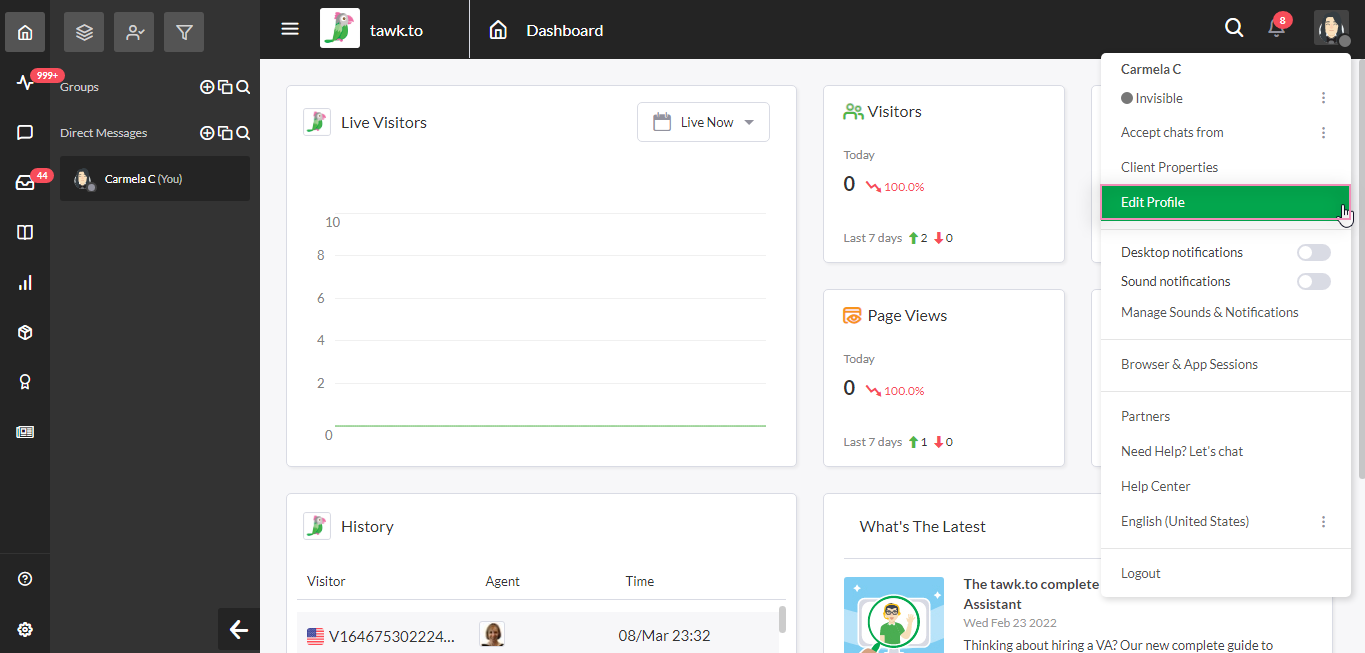
On the My Profile page, you’ll find options for updating your personal settings.
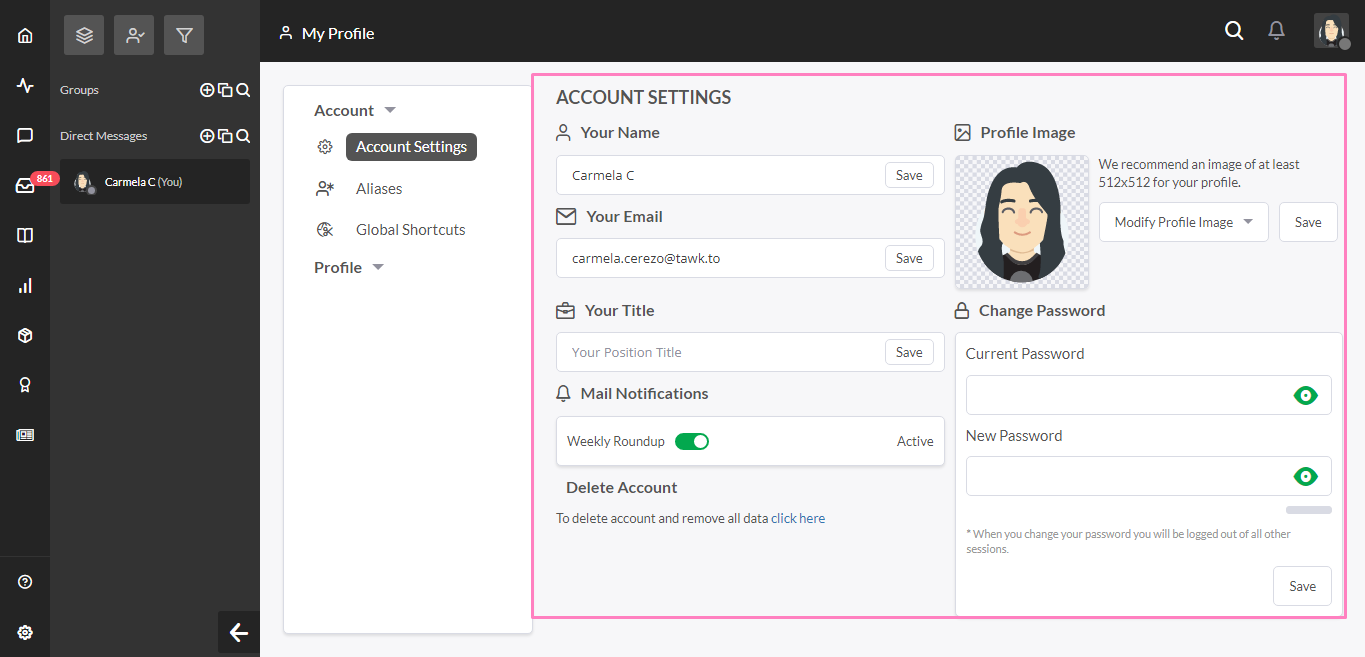
Your account name is the default name the customer sees when you respond to chats. However, you can create an alias to answer chats via a different persona and keep your real name private.
Under Mail Notifications, you’ll find options for changing your subscription to Weekly Roundup emails from the tawk.to team. And finally, you can also permanently delete your account.

