Enabling desktop notifications
David Vidal
Last Update 3 tahun yang lalu
Turning on desktop notifications allows you to continue to receive notifications via your web browser — even when the browser is minimized.
To switch Desktop notifications on, make your way over to your Profile Icon in the upper-right corner of the Dashboard and click the image.
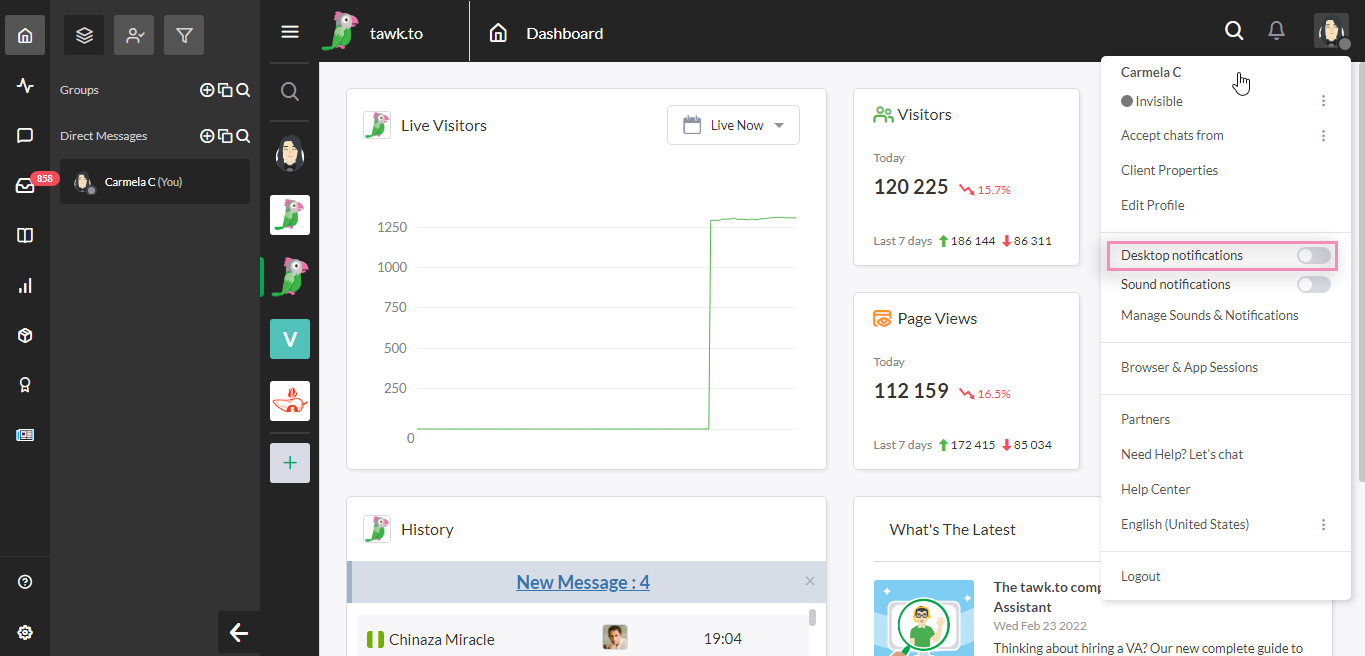
Flipping the Desktop notifications switch to green turns on notifications for New chat, New Message and New Agent Messages by default.
To customize the notifications, select the Manage Sounds & Notifications option to open a new window.
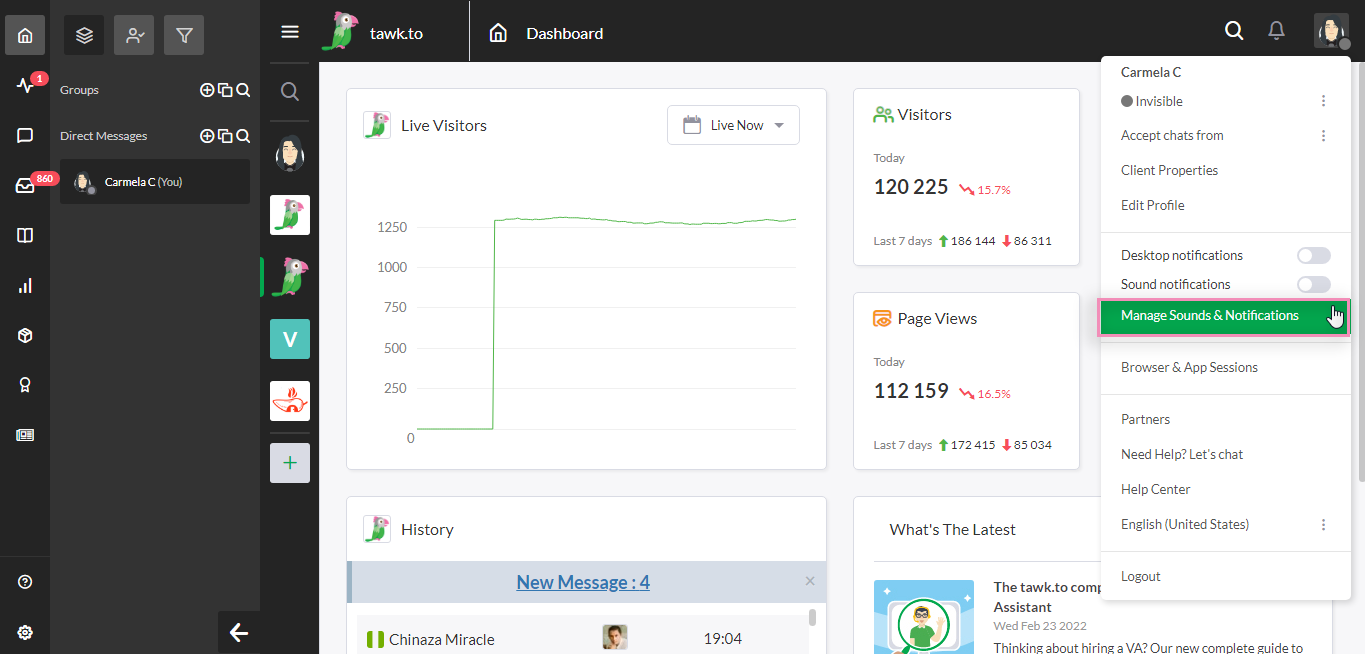
Here, you can customize your settings for each desktop notification.
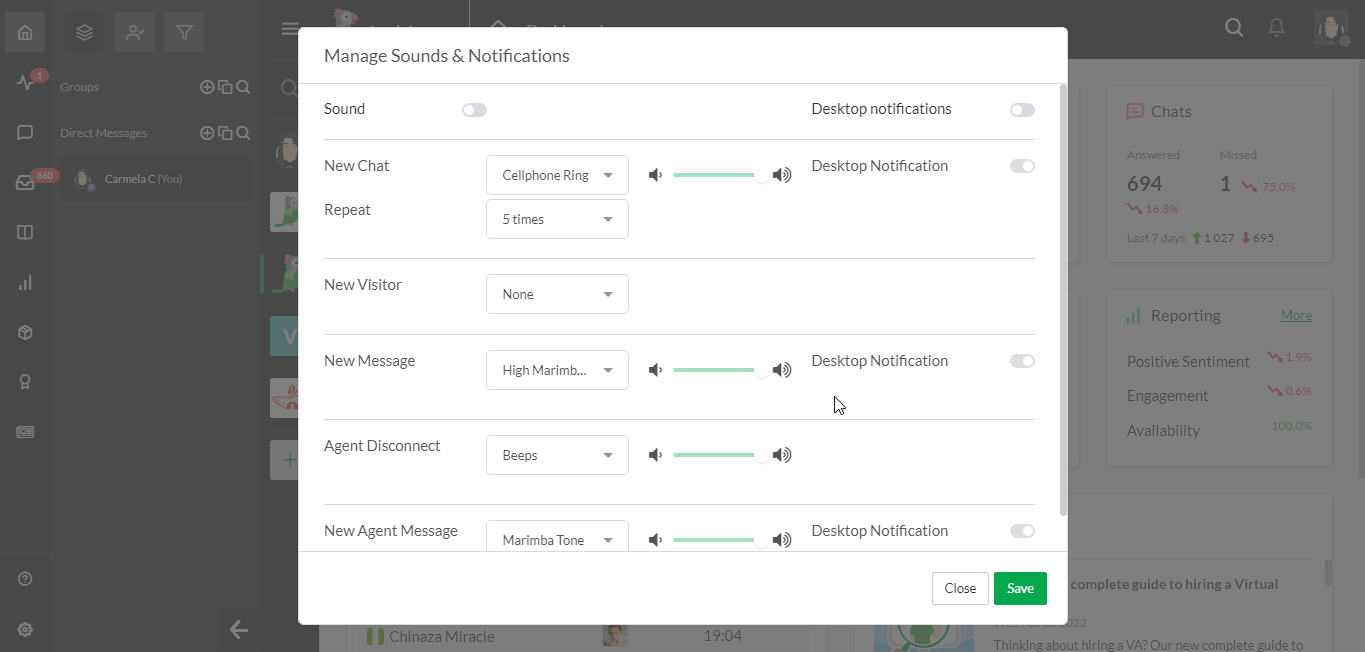
Remember to click the green Save button to update your changes.

