Payments Portal
How to update your billing information?
David Vidal
Last Update há 2 anos
You can access your secure, self-served Payments Portal at any time by clicking on the footer link, as shown in the image below.
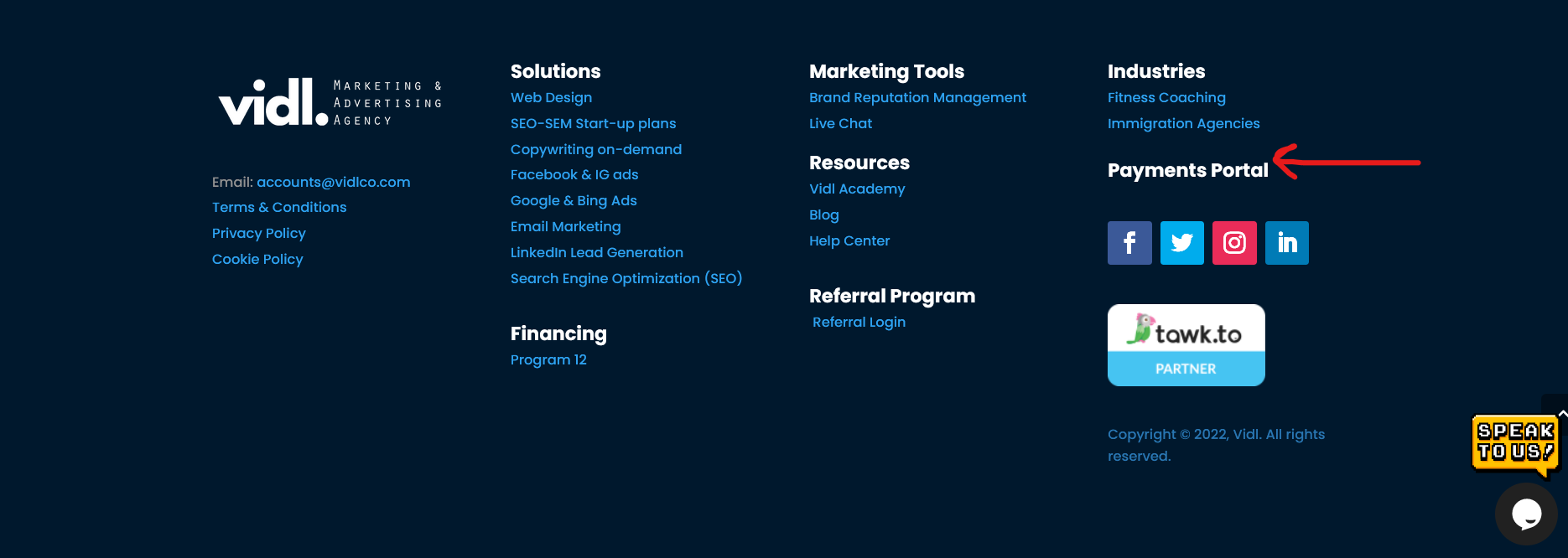
Then log in by inputting your email address for formal communications with Vidl to receive a one-time-use, 6-digit access code. If you need to know which email you are using for that purpose, you can contact your account manager at [email protected].
Input the one-time-use code sent to your email. Check your spam folder in case you don't see in your inbox.
Now, you can update your payment methods. If you are a new client, you can add the payment method of your preference to be billed monthly, yearly or per-project basis.
You can also update your billing information, such as name, address, and phone number.

